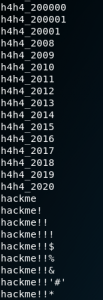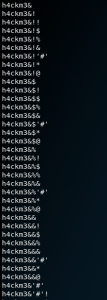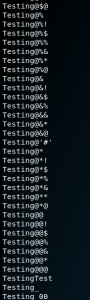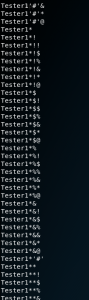Common User Password Profiler (CUPP) is one of the tool to create password list based on some data such as name, pet, company, family, birth date, and some more.
Cupp use python 3 programming language, so make sure that you can run python.
In kali linux, CUPP need to be git clone from https://github.com/Mebus/cupp
Here is how to install and use CUPP:
1. we need to git clone CUPP from git hub first. In here, I clone it to Desktop so I need to cd to Desktop first
![]()
2. Here is the website, you need to git clone with the url that are being highlight
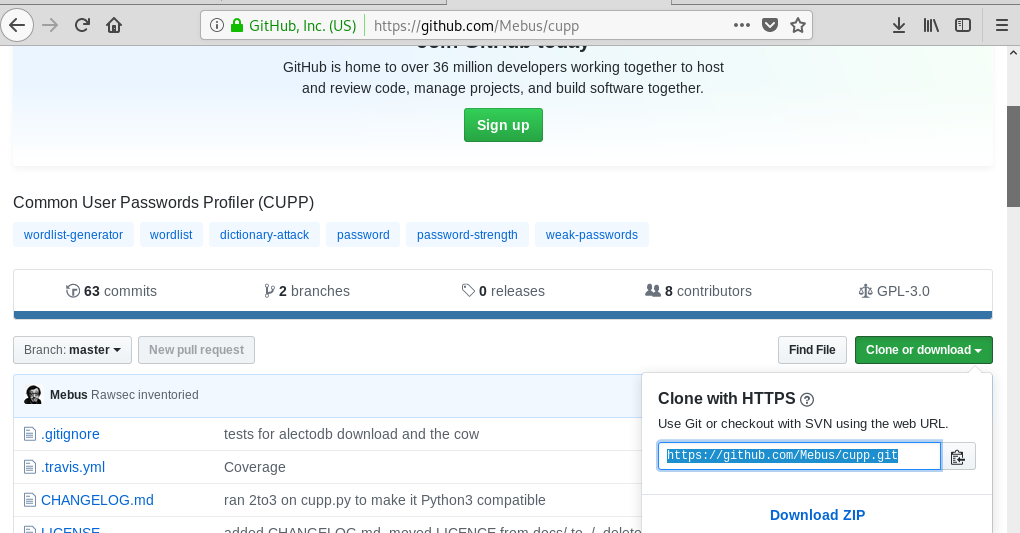
3. use the command like this and it will be there
4. As you can see, when I ls, there is the folder cupp, then cd into that folder
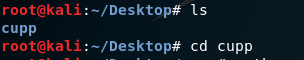
5. when you ls cupp folder, you can see there are several file there. the main program that we need to run is cupp.py that are in green text color
![]()
6. type the command
chmod +x cupp.py
this command is for making “cupp.py” could be executed.
![]()
7. run the program with the command
python3 cupp.py
make sure you use this command as “python cupp.py” or “python2 cupp.py” is no longer usable
in here you can see the command and how to use it

8. add -i to the previous command to make it interactive where you are ask some information in order to create the worlist

9. Fill the data, but you can also leave it blank and it will directly create the word list in txt file for you
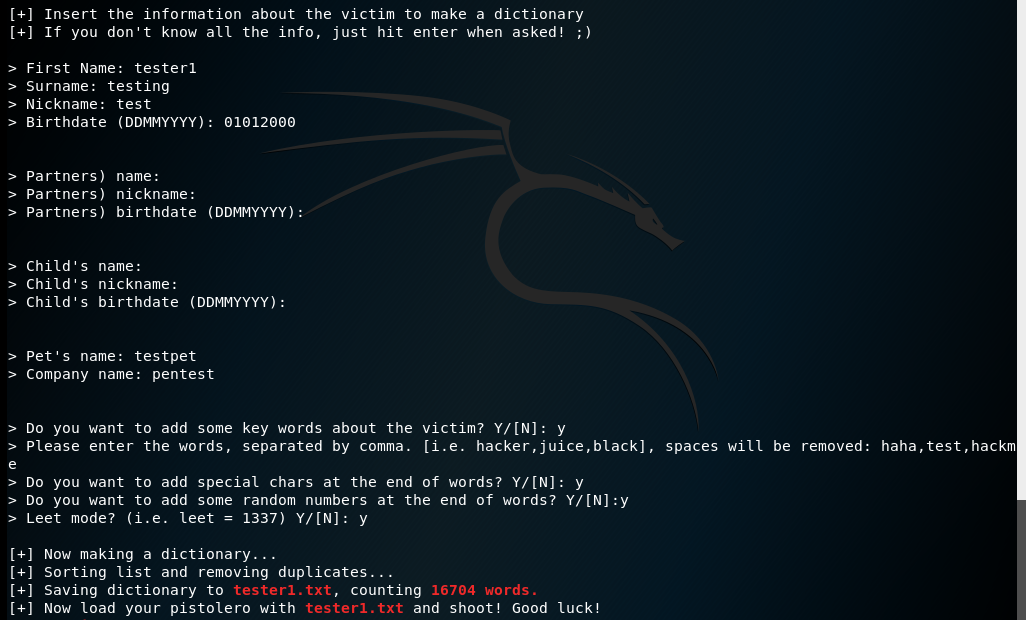
10. if you ls the cupp folder again, you can see that there are a new file there name tester1.txt
![]()
11. This is the result, there is alot and still alot more